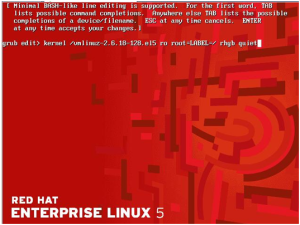Forgot the root password for my RedHat Enterprise Linux 5 Server
ខ្ញុំបានដំឡើង RedHat Enterprise Linux 5 នៅក្នុង VMware Workstation មួយសន្ទុះក្រោយមកបានភ្លេចលេខសំងាត់របស់ root។ ខ្ញុំអាច Login ជា user ធម្មតាបាន ប៉ុន្តែវាគ្មានសិទ្ធិក្នុងការកែប្រែនោះទេ។ ខាងក្រោមនេះខ្ញុំនិងធ្វើការបង្ហាញនូវការផ្លាស់ប្តូរ password របស់ root:
To enter single user mode, reboot the server. When you see the RedHat Enterprise Linux 5 splash screen, press any key to enter the boot menu.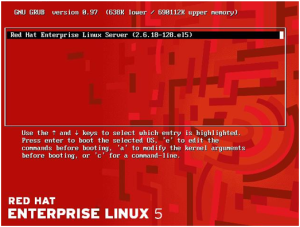
Press ‘e’ key to edit the commands before booting

Press ‘e’ key to edit the selected command in the boot sequence
Press the spacebar once to add a blank space, then add the word ‘crashkernel=128@16M single’ to tell GRUB to boot into single user mode. The result should look like the following:
Kernel /vmlinuz-2.6.18.e15 ro root=LABEL=/ rhgb quiet crashkernel=128@16M single
Press ‘b’ key to reboot
Enjoy…!